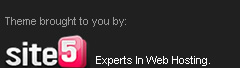Hi 401notfound visitors, in the previous session on how to send an email on localhost (the computer as a server in the URLs) using Argosoft Mail Sever, but I found a complain from my friends after reading my article, one comment, "Nas, email delivery is not so real, try the email go to inbox yahoo or Microsoft Outlook ". That's about a comment from my friend. And I accept that comment, so I make this article. The following will show that I am sending an email in a very real localhost as sending an email while online.
Previously you had to mengkonfigurasikan Argosoft Mail Server ywhich I described in an article Argosoft Mail server configuration, and here I'll mecoba setting up Microsoft Office Outlook for email delivery is still in localhost mode!, as always open Microsoft Office Outlook and click File> Data File Management. After that we can look Account Settings as shown below
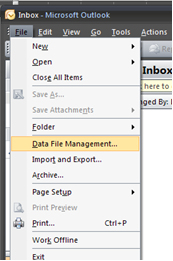
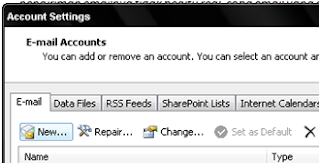
Select E-mail> New, it will look something like this out and you have to fill in the textfield like this

After that configure cheklist Manualy under the form and click the Next button, as it will appear like the following form.
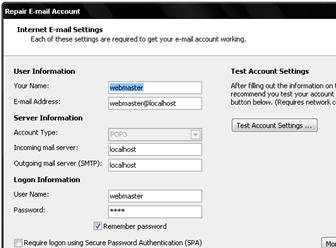
After filling in the textfield take the Test Account Settings ..., if the Complate get the account you created is ready to use for mail on localhost. Then copylah contact.php script below and then run it on localhost.
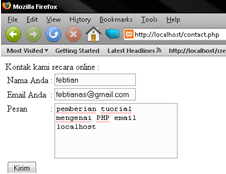
After the tell us open the Microsoft Office Outlook previously Argosoft Mail Server applications have to be activated, and then locate and click the Send / Receive then there will be updates incoming email as below the display, let's go ..
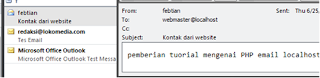.png)
Clearly seen emails sent and received the same contents After the notification of Argosoft, then the configuration can be done practically successful, thank you for reading my article, congratulations mencoba. /febtian
Argosoft Mail Server is an application running on localhost, maybe this application is the search by the manufacturers web where we can simulate the sending and receiving emails on the localhost (the computer as a server's settings) the computer must be installed pal apache first, whether the web at create can run well without the need to conduct online tests are often done by the manufacturer for this website. File size was small enough that the 1:37 MB can be downloaded at the end of this article.
Here I will also give examples for menseting Argosoft Mail Server so you can understand before using your application, and that is important you do not need to do a test online ^ ^. The following steps should be taken:
- View the menu bar, click Tools> Options, after this domain click Local tab, then fill in the text box: localhost, and then press add the text will appear in the listbox, and then press ok
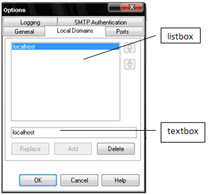
- Next click the Tools menu> User, then the dialog box will appear as below, then click the Add New User
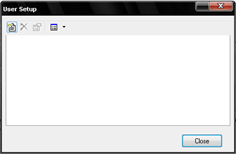
- After pressing the Add new user it will display the User Properties window

After doing so Argosoft you configure a new user with the webmaster's name, which means we have an email address webmaster @ localhost. To determine whether the application is Argosoft went wrong so we had to check by writing the script below emailkonek.php which will run in a web browser but do not forget to localhost argosoft mail server must first be enable.
If successful then we get the information in such Argosoft below
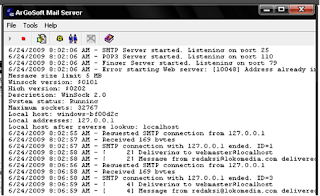
Look at the line terakir on Argosoft Mail Server, which means the email has been received by the webmaster @ localhost and messages from redaksi@lokomedia.com.
Download Argosoft Mail Server
Thank you for reading my article, good luck. / febtian
One day I was doing my daily, that is browsing the Internet and on the day I discover new things very interesting. The new thing is how to change wordpress to blogspot. With the way that I find quite easy, but that made me confused. Why should berindah from wordpress to blogspot.
In my own hell wordpress feature complete easy, for example in making readmore blogspot done manually edit the HTML by comparing it with wordpress which is providing facilities read more. Mugkin own friends who know why and control switch to bogspot. According to my own in my blogspot usage was satisfied,
possible ways such as manually edit html but this is still there as well as learning to take my college informatics techniques in which there is a web programming courses, and for those of you who like a challenge in the editing view your blog, I recommend choosing blogspot.
And for you who want to switch from wordpress to blogspot, please click here to link convert the media,
Thanks for read, please comment this post^^ ./febtian
In this article I will discuss, how EIGRP can be connected to the static routing. Preparation of the exam networking in my campus. First I make a three-router that is located in one Autonomous systems and give me the name from left to right R1, R2, and R3. At R1 and R2 we configure EIGRP use R3 while we use Static routing, we simply set up one by one