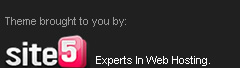Argosoft Mail Server is an application running on localhost, maybe this application is the search by the manufacturers web where we can simulate the sending and receiving emails on the localhost (the computer as a server's settings) the computer must be installed pal apache first, whether the web at create can run well without the need to conduct online tests are often done by the manufacturer for this website. File size was small enough that the 1:37 MB can be downloaded at the end of this article.
Here I will also give examples for menseting Argosoft Mail Server so you can understand before using your application, and that is important you do not need to do a test online ^ ^. The following steps should be taken:
- View the menu bar, click Tools> Options, after this domain click Local tab, then fill in the text box: localhost, and then press add the text will appear in the listbox, and then press ok
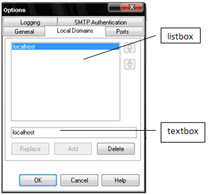
- Next click the Tools menu> User, then the dialog box will appear as below, then click the Add New User
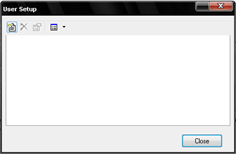
- After pressing the Add new user it will display the User Properties window

After doing so Argosoft you configure a new user with the webmaster's name, which means we have an email address webmaster @ localhost. To determine whether the application is Argosoft went wrong so we had to check by writing the script below emailkonek.php which will run in a web browser but do not forget to localhost argosoft mail server must first be enable.
If successful then we get the information in such Argosoft below
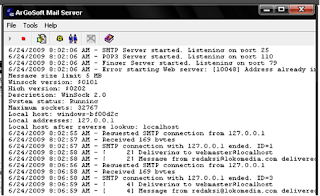
Look at the line terakir on Argosoft Mail Server, which means the email has been received by the webmaster @ localhost and messages from redaksi@lokomedia.com.
Download Argosoft Mail Server
Thank you for reading my article, good luck. / febtian