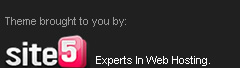In this article I will discuss, how EIGRP can be connected to the static routing. Preparation of the exam networking in my campus. First I make a three-router that is located in one Autonomous systems and give me the name from left to right R1, R2, and R3. At R1 and R2 we configure EIGRP use R3 while we use Static routing, we simply set up one by one
| PC1 | PC2 | PC3 |
| IP address : 172.16.1.2/24 | IP address : 172.16.2.2/24 | IP address : 192.168.1.2/24 |
| Netmask : 255.255.255.0 | Netmask : 255.255.255.0 | Netmask : 255.255.255.0 |
| Gateway : 172.16.1.1 | Gateway : 172.16.2.1 | Gateway : 192.168.1.1 |
R1 | Router>enable Router#conf t Router(config)#hostname R1 R1(config)#int fa0/0 R1(config-if)#ip add 172.16.1.1 255.255.255.0 R1(config-if)#no shutdown R1(config-if)#exit R1(config)#int ser2/0 R1(config-if)#ip add 172.16.3.1 255.255.255.252 R1(config-if)#clock rate 64000 R1(config-if)#no shutdown //Register network on Router R1(config)#router eigrp 1 R1(config-router)#network 172.16.1.0 0.0.0.255 R1(config-router)#network 172.16.3.0 0.0.0.3 |
How to calculate the wildcardclick here (Open link in new tab)
R2 | Router>enable Router#conf t Router(config)#hostname R1 R2(config)#int fa0/0 R2(config-if)#ip add 172.16.2.1 255.255.255.0 R2(config-if)#no shutdown R2(config-if)#exit R2(config)#int ser2/0 R2(config-if)#ip add 172.16.3.2 255.255.255.252 R2(config-if)#no shutdown R2(config)#int ser3/0 R2(config-if)#ip add 192.168.10.9 255.255.255.252 R2(config-if)#clock rate 64000 R2(config-if)#no shutdown //Register network on Router R2(config)#router eigrp 1 R2(config-router)#network 172.16.2.0 0.0.0.255 R2(config-router)#network 172.16.3.0 0.0.0.3 R2(config-router)#network 192.168.10.0 0.0.0.3 R2(config-router)#redistribute static //Use the redistribute static command to include the static route in the EIGRP updates that are sent from the R2 router. R2(config-router)#exit //Connection to R3 R2(config)ip route 0.0.0.0 0.0.0.0 192.168.10.10 (192.168.10.10 //this next hop in router 3) |
R3 | Router>enable Router#conf t Router(config)#hostname R1 R3(config)#int fa0/0 R3(config-if)#ip add 192.168.1.1 255.255.255.0 R3(config-if)#no shutdown R3(config-if)#exit R1(config)#int ser2/0 R1(config-if)#ip add 192.168.10.10 255.255.255.252 R1(config-if)#no shutdown //Connection to EIGRP R1(config)#ip route 172.16.2.0 255.255.255.0 192.168.10.9 R1(config)#ip route 172.16.1.0 255.255.255.0 192.168.10.9 |
If you have been configure this Autonomous system step by step, please explore your skills for more advanced./febtian