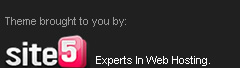RIP is one of the more precisely dinamic routing entry in the distance vector. To enable a dynamic routing protocol, enter global configuration mode and use the router command. Enter router ? at the global configuration prompt to a see a list of available routing protocols on your router.
To enable RIP, enter the command router rip in global configuration mode.
R1(config)#router rip
R1(config-router)#
Once you are in routing configuration mode, enter the classfull network address for each directly
connected network, using the network command.
R1(config-router)#network 192.168.1.0
R1(config-router)#network 192.168.2.0
R1(config-router)#
The network command:
Enables RIP on all interfaces that belong to this network. These interfaces will now both send and receive RIP updates.Advertises this network in RIP routing updates sent to other routers every 30 seconds.When you are finished with the RIP configuration, return to privileged EXEC mode and save the current configuration to NVRAM.
R1(config-router)#end
%SYS-5-CONFIG_I: Configured from console by console
R1#copy run start