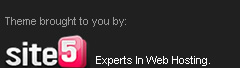Registry is a central activity in Windows to do and notes on the registry, otherwise the registry is a database of windows operating system, in this registry setting we can change our operating system wills, so can imagine, what if the destruction of the contents of the registry can be broken down people who have a childlike nature that nosy really ^ ^,
There ku ni registry tips to secure this way locked registry first just access the registry backup you know dalm penetingan said there was a mistake because anad less sintax whoopee (gje hhe's doing). Follow my steps:
There ku ni registry tips to secure this way locked registry first just access the registry backup you know dalm penetingan said there was a mistake because anad less sintax whoopee (gje hhe's doing). Follow my steps:
1. run service [Start] > [run] lalu ketik “regedit”, masuklah ke sub key HKEY_USER\DEFAULT\Software\Microsoft\Windows\CurrentVersion\Policies\system.
2. Create a DWORD with the name and fill in data DisableRegistryTolls with 0.
3. Make backups of the registry on the key, by the way Flie menu> Export and then give a name to suit your
4. Then back to the DWORD, and replace its value with a value of 1.
5. Repeat step 3 to give different names to suit you ^ ^.
6. Now out of the registry editor and try running again. If successful windows will issue alerts that say if ngak wrong "you can not edit the registry."
With the above technique, we can run to open the registry by running the file with the name mensecurenya with nama.reg and close.reg file mengexsecute
Good luck ^ ^ ./febtian
Good luck ^ ^ ./febtian
Thursday, May 07, 2009
//
Label:
skill
// //