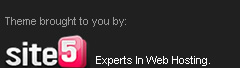The cooperation want the transmisi data or using internet with safety for be accessing it branch who in city else, well any application who support this problem, this is OpenVPN Access Server, OpenVPN Access Server is a set of installation and configuration tools that simplify the rapid deployment of a VPN remote access solution. This OpenVPN-AS have a features include : simple, web- based admin UI for configuration, control and management, easy to use, Client Web Server that automatically generates a client configuration. OpenVPN give you the broad support and robust security of the OpenVPN open-source software project, coupled with the configuration and management tools needed to deploy the VPN solution easily and quickly.
Direction for use this OpenVPN :
- Download the OpenVPN for linux platform.
- As root, be install the OpenVPN -AS for Redhat or Fedora :
Rpm –I openvpn-as-1.3.1-Fedora9.x86_64.rpm
Ubuntu :
Dpkg –I openvpn-as.1.3.1-Ubuntu8.amd_64.deb
- And then run the “ovpn-init” program to choose initial setting
- Access the admin web UI to continue configuration.
If you using windows platform, you can download this application too. Please click here for windows platform. For more information about OpenVPN please invite http://www.openvpn.net/