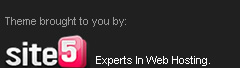Hey readers .. This time I will raise the issue of WYSIWYG (what you see is what you get), maybe you will ask what is WYSIWYG. WYSIWYG editor that is installed in a php script that can facilitate a user to specify the format, size, type font, add hyperlinks and table, and can also upload files, images, animation and video that can describe this as we edit in Microsoft word. Before the existence of an admin WYSIWYG editor who will then post the news should be given the html tag when going in textarea to edit the news will be publish. An example will show bold words 401notfound will look into 401notfound.
If we search on the internet is a WYSIWYG editor will be found, but here I will not tell you to quote this because my editor has provided a WYSIWYG editor on my blog, if you are interested please download this editor WYSIWYG editor click the download here.
1. Extract nicEdit.zip (WYSIWYG) then later tone aka folder (demos) and two files (nicEdit.js and nicEditorIcons.gif).
2. Copykan two files in the website creation project that you create.
3. And last, open the file media.php contained in your web folder between tag
add this script in head tag
Note: in line to have 2 scripts (src ="../ nicEdit.js ") which means that where the files are stored nicEdit.js or presence nicEdit.js
Info so that I publish this, may be useful for those who read it and can to use. /febtian