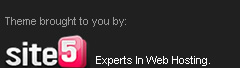This my story interested with my blog friends, blogs have a different and makes me wonder about it, because when the first page advertisements placed in his posting not visible, but when the link is clicked read more the ad and Share Engine appears, of course you have know the function of this ad is as income for bloggers and share engine in need to improve your SEO, as an example implementation I gave you can see the main thing 401notfound! see no ads and share engine is not in the post? read more try clicking on it will show ads and share engine. but the knowledge I give is only applicable to Blogspot .and Wordpress and friends can find tutorials elsewhere hhe
okey after your click Read more you can see advertisement and share engine, of course our so interested about it hhe? oke follow step by step ;- Open your account Blogspot
- Next to Tata Letak and then to Edit Html, more important first time! Download complate your tamplate!!!
- Search this Script in Edit Html
and then found cript like step 3 but i can't show up Script my advertisement, but if you have advertisement from Adsense or adbrite please Parse that script before your included in Edit Html! hmm, Script Share Engine So Large well you must be download this Script Share Engine the next you include like step 3!!
- After be downloaded pease extract File , before your icluded script share engine, please check list Expand Template Widget and include in your Edit Html, the next save template. if you have a proble about this step by step, please comment this post of course i can reply your comment.i hope it work in your blog, happy Blogspot ^^./febtian