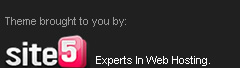In my post this time I'll share my knowledge about VLAN, VLAN (Virtual LAN) is a network switch that is logically segmented by function or department without actually touching the user based on location, this is done for network security and reduce operational costs.
Okay so we can understand in detail the performance of the VLAN. First we create a topology like the picture above using Packet Tracer 5.2 by Cisco which consists of a Switch 2950T-24 and four PCs. first PC and third PC we are setting as "VLAN 2" with the name Personalia. The second PC, and our fourth PC settings as "VLAN 3" with the name of Academik
The second step we give the PC network 192.168.10.0/24 . And Then configure the switch as follows
PC5 : VLAN 2, Personalia 192.168.10.1/24
PC6 : VLAN 3, Akademik 192.168.10.2/24
PC7 : VLAN 2, Personalia 192.168.10.3/24
PC8 : VLAN 3, Akademik 192.168.10.4/24
| CLI Configuration |
Switch>enable Switch#conf t Switch(config)#vlan 2 Switch(config-vlan)#name personalia Switch(config-vlan)#exit Switch(config)#vlan 3 Switch(config-vlan)#name akademik Switch(config-vlan)#exit Switch(config)#int fa0/1 Switch(config-if)#switchport access vlan 2 Switch(config-if)#exit Switch(config)#int fa0/3 Switch(config-if)#switchport access vlan 2 Switch(config-if)#exit Switch(config)#int fa0/2 Switch(config-if)#switchport access vlan 3 Switch(config-if)#exit Switch(config)#int fa0/4 Switch(config-if)#switchport access vlan 3 Switch(config-if)#exit Switch(config)# Switch# |
What happens after the ang configure ..? yA of PCs that have the same group that can perform data communications, in this case the personalia with personalia and akademik with akademik, A few my first posting on this VLAN, to the future I will give VLAN configuration is more advanced. Thank you for reading my article, if not understand please leave a comment below./febtian
Saturday, December 19, 2009
//
Label:
Networking,
VLAN
// //