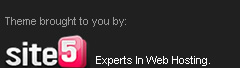Post, edit html and each others done by the blogger or an online admin computer that is connected to the Internet, WordPress users now can do it offline (localhost) is running wordpress with no connection to the Internet. This allows the administrator to do the settings on the dashboard of wordpress if they have a slow connection. Just imagine we apply the settings, posting, uploading,
and the dashed connections of this very annoying, and certainly we should do it offline experiment. And for the girl who likes to write diaries can use this method because of security reliable, not like that vent in the book can be viewed by people. The way was fairly easy installation
and the dashed connections of this very annoying, and certainly we should do it offline experiment. And for the girl who likes to write diaries can use this method because of security reliable, not like that vent in the book can be viewed by people. The way was fairly easy installation
Direction for use :
1. Install a web server "AppServ" a user named "root" and password "root". enforce this in phpmyadmin to keep not just anyone can enter
gift name site is "localhost"
2. Copy this folder to the Directory WordPress root as below. Download folder wordpress
gift name site is "localhost"
2. Copy this folder to the Directory WordPress root as below. Download folder wordpress
3. Furthermore WordPress open the folder, locate the file wp-config.php and then equate this with your phpmyadmin
5. After 4 of the above type has been done on your web browser and http://localhost/wordpress you have successfully survived.
thank you, if you not understand please leave comment this articel and i can reply your messege./febtian
Download Appserv
Download Wordpress_localhost