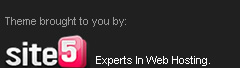Direction for use this OpenVPN :
Hey readers .. This time I will raise the issue of WYSIWYG (what you see is what you get), maybe you will ask what is WYSIWYG. WYSIWYG editor that is installed in a php script that can facilitate a user to specify the format, size, type font, add hyperlinks and table, and can also upload files, images, animation and video that can describe this as we edit in Microsoft word. Before the existence of an admin WYSIWYG editor who will then post the news should be given the html tag when going in textarea to edit the news will be publish. An example will show bold words 401notfound will look into 401notfound.
If we search on the internet is a WYSIWYG editor will be found, but here I will not tell you to quote this because my editor has provided a WYSIWYG editor on my blog, if you are interested please download this editor WYSIWYG editor click the download here.
By using packet tracer 5.2 we can simulate and design a network that we will create. On the site have been provided http://www.cisco.netacad.net/ packet tracer 5.2 for Windows, Ubuntu and fedora. Here I apologize for not giving a free packet tracer 5.2 due sizenya so great, but you can download it directly on the site with a Cisco login first as a Cisco Networking Academy. /febtian
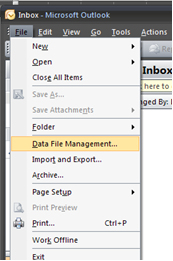
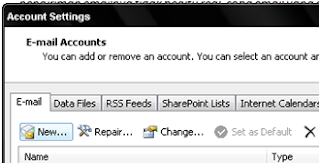
Select E-mail> New, it will look something like this out and you have to fill in the textfield like this

After that configure cheklist Manualy under the form and click the Next button, as it will appear like the following form.
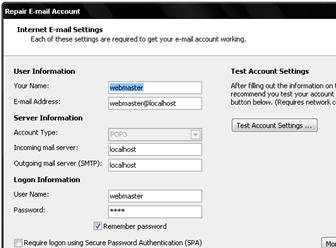
After filling in the textfield take the Test Account Settings ..., if the Complate get the account you created is ready to use for mail on localhost. Then copylah contact.php script below and then run it on localhost.
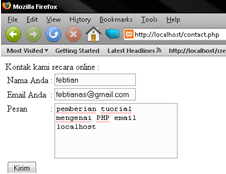
After the tell us open the Microsoft Office Outlook previously Argosoft Mail Server applications have to be activated, and then locate and click the Send / Receive then there will be updates incoming email as below the display, let's go ..
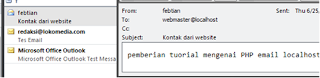.png)
Clearly seen emails sent and received the same contents After the notification of Argosoft, then the configuration can be done practically successful, thank you for reading my article, congratulations mencoba. /febtian
- View the menu bar, click Tools> Options, after this domain click Local tab, then fill in the text box: localhost, and then press add the text will appear in the listbox, and then press ok
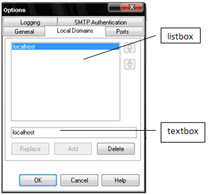
- Next click the Tools menu> User, then the dialog box will appear as below, then click the Add New User
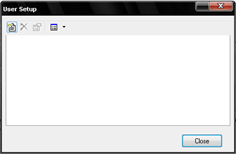
- After pressing the Add new user it will display the User Properties window

After doing so Argosoft you configure a new user with the webmaster's name, which means we have an email address webmaster @ localhost. To determine whether the application is Argosoft went wrong so we had to check by writing the script below emailkonek.php which will run in a web browser but do not forget to localhost argosoft mail server must first be enable.
If successful then we get the information in such Argosoft below
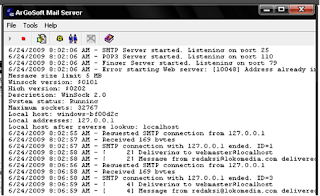
Download Argosoft Mail Server
One day I was doing my daily, that is browsing the Internet and on the day I discover new things very interesting. The new thing is how to change wordpress to blogspot. With the way that I find quite easy, but that made me confused. Why should berindah from wordpress to blogspot.
possible ways such as manually edit html but this is still there as well as learning to take my college informatics techniques in which there is a web programming courses, and for those of you who like a challenge in the editing view your blog, I recommend choosing blogspot.
And for you who want to switch from wordpress to blogspot, please click here to link convert the media,
Thanks for read, please comment this post^^ ./febtian
How it works, you simply upload a file of documents to text files are converted to a format word, pdf, txt, etc, and choose mp3 as output, otherwise enter your email address so that Zamzar can send the admin hasilnya. /febtian
|  |
 |
Mozilla Firefox is solid, other than the speed of this application, the firefox to see the other side to sell their products, the design, add ons Foxtab is that I will study here, with similar foxtab own alt + tab on windows and linux but function to open tab in the tab itself mozila, foxtab provide various types of display that allows us to not bosen, the view that there are 5 slides, slide2, thumbnail, thumbnail2, and 3dflip.
To five in this view the adoption of various operating systems that have at this time, such as a slide show in the adoption of the operating system MAC OS, 3D-Flip in the adoption of Windows Vista. How to get it also very easy, you simply search the mozilla add ons and download, with the capacity to download a small time is not long, to get Foxtab click here. /febtian