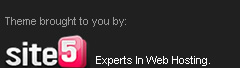- Go to www.faceyourmanga.com
- On the new page select “Face your manga”
- On the new page selec “Create” for starting
- Select sex
- eksperimently with various characteristics, accessories, and widgets that have
- When done click "finish"
- Once this step is completed, inputkan email address to send you all that you have made
Try it
allhamdulillah I finally get answers to my job on campus. about EIGRP routing protokols,that is, "why EIGRP uses bandwidth the include in EIGRP distance vector protocol that does not require bandwidth?", but see or calculate the nearest hop on down .. This is a task that answers a question I get
Balanced hybrid is a term to describe your protkol routing that is used by EIGRP, this is because EIGRP has some features of distance vector and link state, as we know that EIGRP is a distance vector. EIGRP uses bandwidth and delay to calculate the metric, which is determined by the route, this is used by EIGRP, but multiplied by the number 256 to accommodate the calculation of the value when the bandwidth used is very high. EIGRP do when the fast convergence of the loop. EIGRP does not perform calculations, such as route calculation done by the link-state protocol. This makes EIGRP does not require design eksta, so that only requires less memory and process compared to link-state protocol, and EIGRP faster convergence of distance vector protocol on the other, this is because EIGRP does not require loop Avoidance feature.
EIGRP is no escape from the weakness of the protocol is Cisco-proprietary, so that if applied to the multivendor network diperlukansuatu function called route redistribution, this function will handle the exchange of routes between two router protocol OSPF and EIGRP
| Convergence Time | Fast | Slow, mainly because of loop-avoidance features |
| Loop Avoidance | Built into the protocol | Requires extra features such as split horizon |
| Memory and CPU | Can be large; good design can minimize | Low |
| Requires Design Effort for Large Networks | Yes | No |
| Public Standard or Proprietary | OSPF is public | RIP is publicly defined; IGRP is not |
./febtian
IPX address consists of 32bit and 48bit network ID node ID. While the format is the common use of hexadecimal numbers to use, 8 hex digits is a first for network ID and 12 hex digits for the next Node ID, such as table below.
| 8 hex desimal untuk networ ID | 12 hex desimal untuk node ID |
| Netware Model | OSI Model | Protokol Netware |
| Netware Core Protokol | Application, Presentation, Session | SAP, RIP, NCP, NLSP |
| Transport | Transport | SPX |
| Network | Network | IPX |
| Datalink | Datalink | ODI/NDIS |
| Physical | Pdysical | Ethernet, Token ring |
Table Netware Network Model
Protocol-protocol Novell Netware
SAP (Service Advertising Protokol)
Routing Information Protokol(RIP) Over IPX
Netware Link Service Protokol (NLSP)
This type of protocol is a link state issued by the company Novell, this protocol will update if there are changes in the routing table.Netware Core Protokol
to read email offline, usually we have to use a web-based email to send or receive incoming email. when we do not need to do this. if we do not have access to the SMTP server, you can create your own SMTP access. Quite easy to do. local software to install Local SMTP Relay Server Before sending the email, do the first configuration in the application local SMTP Relay Server and Microsoft Outlook 2007, do
- run, the program LOCAL SMTP Relay Server has been installed.
- Specify the SMTP port 25, select [default SMTP port]. if you want to use a different port, pilh option [Use spesific port] and fill in a port you
Want. - run Microsoft Office Outlook 2007
- in Microsoft Outlook, click [tools]> [Account Settings]
- select the account you want to change the SMTP server settings and click [change ...]
- on the outgoing mail server (SMTP), fill with localhost
- Now, click [more ... settings] tab to input ago [Advance].
- note the port number on the server belonging to outgoing server (SMTP). make sure the port is used with the same settings that have been specified in the application
Local SMTP Relay Server. - Change the Server Timeout previously located at the position 1 minute to 10 minutes
- click [OK] hold [next] ago [finish]
download indonesian articel version
| Wireshark is used by network professionals around the world for troubleshooting, analysis, software and protocol development, and education. Has all the standard features that will be expected in the analysis protocol, and several features not seen on any other products. Its open source license allows talented experts in the networking community to add enhancements. He runs on all popular computing platforms, including Unix, Linux, and Windows | ||

This is my story on a day that I visited my friend to place the name tejo, the purpose of my goals is to tempatna learn,
but sort of the nature pamerna ituloh that disrupt my study (thorn congrats) ... From the view vista can be installed in XP wow cool ... JO
You have interested this view ..?
Please download

By Google
Well, if you want installed Gmail Drive

I. UNICAST
Transmission network is a one to one (point to point), while in use, a single system trying to communicate with only one other system, the network point to point in use on a large network, by connecting the local network to other networks through a single point access point .
point to point network using wireless technology (microwave 15 GHz)
When a data packet will be sent to the machine (node) in the network at will, makapaket must pass one or more of the other nodes that act as intermediaries. Intermediary node can be, the node is an intermediary gateway computer.
On Ethernet networks, unicast is known through MACaddress see destination and origin of which is the host address is unique. On the network using the IP address that is unique (no one will be the same with the other).
When the system related to the network frame, it will always own MACaddress check whether the frame is intended for himself, when his MACaddress match will be processed. If not then ignore the.
Note! When connected to the hub, all the system see all the frames through the network, because merea all part of the same collision domain.
II. MULTICAST
View the name of the only method that can diketehui one to many transmission (point to multipoint).
point to multipoint network using wireless technology (2.4 GHz microwave)
analogy: a group of computer needs to receive a transmission such as audio or video, and at the same time they want to mentransmisi audio at the same time, if the data is sent to each computer individually, then some of the flow of data required, if the data flowed in broadcast, then there is no need to process for all systems, with the multicast data is transmitted only once.
such as sending or receiving SMS between mobile phone users, this technique is used to explain how a message sent from one mobile phone can be received by many mobile phone or a message that is sent by the service provider to all customers.
- invite to http://apps.facebook.com/appearoffline/.
- of this application (appearoffline red) you can see your girlfriends or that are online even though you are offline deh.
- to facilitate the use of this application, click the bookmarks menu appear offline on facebook that are at the bottom.
Not only that this application offers a variety of sophistication of restricted access resources, IP subnets, LAN FTP servers, and many more. How to use it very easily. Oh yes capacity 2 million files can be accommodated!, I have a note for you when ni want to find all the files, for example the berekstensi mp3. Type *. mp3 .. good luck./febtian

- invite http://addons.mozilla.org.en-US/firefox/addon/8442 end then pilih link add to firefox.
- “install now”
- wait until the download and install process is complete, reply already, please log into your facebook
- go to photos page
- Right click on the album, not an image, select download albums with facePAD
- ihwew confirmation window appears, confirm that the download ru donk wrote conducted
- appears, yes just wait until the end
- when you finish, right click on the download window of firefox and select open containing folder
- Static routing is a way of making the routing table manually. This is useful for sederhanayang network using only a few routers and also to save bandwidth usage.
- There is no bandwidth is used between the routers.
- no overhead on the router.
- Add security, because the admin can choose to fill the routing access kejaringan
lack of static routing
- Admin should really understand the internetwork, how each can configure the router connected to the router.
- If there is a new network, the network admin have to route to any router manually
Static Routing
IP routing is always applied (enable) for Cisco routers, so to make a static IP routing simply by typing the command:Router(config)#ip route <network destination id> <subnet mask> <next hoop/default gateway>
| Interior Vektor | Eksterior Vektor | ||||
| Distancce Vektor | Link State | Path Vektor | |||
| Classfull | RIP | IGRP | EGP | ||
| ClassLess | RIPv2 | EIGRP | OSPFv2 | ISIS | BGPv4 |
| IPV6 | RIPng | EIGRP for IPV6 | ISPFv3 | ISIS for IPV6 | BGP for IPV6 |
Routing Information Protokol (RIP)
Routing protocol is the simplest of the type of distance vector. RIP uses the hop (hop count) as a metric with a maximum of 15 hops, so if the hop count to 16 then the router will give the message "destinatination is unreachable" (goal not met), RIP protocol routing table updated every 30 seconds.- invalid timer merupakan waktu dalam detik, router dinyatakan tidak berfungsi
- holddown timer
- flush timer
Interior Gateway Routing Protokol(IGRP)
Types include IGRP distance vector is created to deal with problems on the RIP protocol, the maximum number of hops to 255. IGRP is a routing protocol included in the autonomous system (AS), the default administrative distance for IGRP is 100.Note:
Autonomous system is a set of routers that use the same protocol RIP dimisalkan in a management protocol.Dinamic Routing
- Distance vector : how far, the router to find the shortest path to reach the destination network
- Link State : how fast,who has the ideology that is not necessarily the shortest, this fast in the shortest possible path, there is traffic congestion, and link state to see the amount of available bandwidth, routers usually link state has specifications above average aka expensive.
As an administrative network is of course we must know the network topology by the routing table to see the only form of letters and numbers only, of course this is a problem that exists for a junior admin, will teach here sonny see topology of the routing table, consider the well
Every time the Cisco router is turned on, this equipment will perform a routine process that is called the boot process, the boot process is working through a specific sequence as follows:
- First the router will run the Power On Self Test (POST) to check the CPU, memory and interface equipment to ensure that the router hardware to function properly.
- Then bootstrap the system will work for a Cisco IOS image that can be used. Generally this Cisco IOS image can be obtained from flash memory or from the tftp server, depending on the configuration list is used by the equipment. By default this configuration register value 0x2102 which will tell the router to find the IOS image from flash memory.
- IOS image search efforts conducted 5 times, if not successful, the router will enter ROM mode to enable the IOS image manually.
- If the IOS image found, the IOS image will be loaded into RAM memory system
- Then, the router will look for first configuration (start-up configuration) which is generally found in NVRAM
- If the router is turned on for the first time, the router has yet to have a first configuration, and the router will run the system configuration dialog that allows the creation of first configuration manually.
- ROM allows you to save a bootstrap system that serves to regulate the boot process and run the Power on Self Test (POST) and the IOS image
- NVRAM configuration store that served the initial (start-up configuration)
- RAM which has the task to save the running configuration (running configuration) and Cisco IOS operating systems are active.
- FLASH useful to store the IOS image, using FLASH, a new version of IOS can be obtained from the TFTP server without having to replace components in the router.
IP calculator is a tool that facilitates the network administration to determine the decisions made by John Swartz,
we only menginputkan our IP address, and will get a ita Subnetmask, broadcast, Ip range,
addressclassless IP even can be manipulated here,
more info please visit http://www.boson.com
NVU is a web application editor is "what you see is what you get". Someone can make a web designer with no advanced syntax syntax-HTML tags. This application has the advantage of them: You can directly upload web pages Amda built into your web hosting on the Internet, using the facilities manager's ftp site NVU, NVU is a standalone tool, yangtidak tied with other applications, many colors, dilegkapi css editor, can directly open and edit an existing web page on the Internet and then upload them, for a programmer nvu equipped with a tool to insert php code and javascript.
Getting NVU http://www.Nvu.com/download.php
I. Instalasi NVU di linux
If you have nvu in the form of rpm, then the way to type the command installation
# rpm –i nvu-x.x-x.rpm
If you use linux distro redhat variant, denngan orders
# alien –i nvu-x.x-x.rpm
If you use linux distro debian or knoppix variant
# dpkg –i nvu-x.x-x.deb
Whereas if you get nvu in bz2 tarball, eg, nvu-1.0-pc-linux2.6.10-gnu.tar.bz2, then you need to decompress the file first with the command:
# bunzip nvu-1.0-pc-linux2.6.10-gnu.tar.bz2
or
# bzip2 nvu-1.0-pc-linux2.6.10-gnu.tar.bz2
end then
# tar xf nvu-1.0-pc-linux2.6.10-gnu.tar
After going through these roses, will be formed direktorinvu-1.0 which contains all the components nvu program.
$ Nvu
but if you had installed in the form of tar bz2, then to run Nvu by going to the directory where the extracted eg nvu xsrc/nvu1.1
$ xsrc/nvu1.1
$ sh nvu
View pictures as examples!

1. first router snapshot
Router>ena
Router#conf t
Router(config)#hostname R1 -- in here i gift name to router is R1
R1 (config)#int fa0/0 --sync fastethernet
R1 (config-if)#ip address 192.168.1.17 255.255.255.240
--192.168.1.17 //thats is gateway
R1 (config-if)#no shutdown
R1 (config-if)#exit
R1 (config)#int ser2/0
R1 (config-if)#ip address 20.1.1.1 255.255.255.252
R1 (config-if)#clock rate 64000 --clock rate to using if in int ser any watch picture
R1 (config-if)#no shutdown
R1 (config-if)#exit
Configuration is completed on the first router, make almost the same thing also on the second router.
After its completion when we configure ip route to network with each other network can be connected.
R1(config)#ip route net-tujuan sub-tujuan next_hoop
R1(config)#ip route 192.168.2.24 255.255.255.248 20.1.1.2
R1#copy running-config startup-config --this is done so that if the router is switched off the previous configuration is not lost
Also in the router do next. Okey... ..
Rich I am not sure you are doing okay I am biased configuration guided
2. in 2nd Router
Router1>ena
Router#conf t
Router(config)#hostname R2
R2(config)#int fa0/0
R2 (config-if)#ip address 192.168.2.25 255.255.255.248
R2 (config-if)#no shutdown
R2 (config-if)#exit
R2 (config)#int ser2/0
R2 (config-if)#ip address 20.1.1.2 255.255.255.252
R2 (config-if)#no shutdown
R2 (config-if)#exit
R2 (config)#ip route 192.168.1.16 255.255.255.240 20.1.1.1
R1#copy running-config startup-config

what if there are 3 routers?? very different indeed if we want to route router0 (R1) to router2 (R3) here next_hoop (door) is ip address of the router, the URLs R1 as the postman will visit with an escort home, R2 as security (guards), R3 as host. Then R1 here of course can not directly go into the house and met his host, but spoke first to the security, saying "no mas master at home??" And the guard into the house and said to his master, "the lord is the postman .." " grab the package "the master said that the analogy ..
so if you want to route R1 (router0) to R3 (router2), next_hoop used next_hoop on R2 serial2 / 0
Finished configuring the router, now 2 men sharing each other network to do things hhe, good luck!!. /febtian
I. IP Address Classes
IP addresses consist of 32-bit binary numbers, which is written in 4 groups of 8 bytes (octets) separated by a dot as the example below:
11000000.00010000.00001010.00000001
Or can be written in the form of 4 groups of decimal numbers (0-255) is 192.16.10.1
| W | X | Y | Z |
IP address consists of 2 parts of the network id and host id, network ID to determine the network address, while the host ID to determine the host address or computer.
Classes of IP address:
| Kelas | Network id | Host id | Range | Default subnetmask |
| A | W. | X.Y.Z | 1 - 126 | 255.0.0.0 |
| B | W.X. | Y.Z. | 128 - 191 | 255.255.0.0 |
| C | W.X.Y | Z | 192 - 223 | 255.255.255.0 |
| D | 224 - 239 | |||
| E | 240 - 247 |
Class Network Host id id Range Default subnet mask
In order to know the class of equipment an IP address, then each must have an IP address in decimal numbers Subnetmask 255 or binary 11111111 indicates a default Subnetmask concerned that the octet of IP address is for a network id, while the decimal or binary 0 is the host id 00,000,000. Actually there are more classes D and E are rarely used but you need to remember, the class D is used for multicast addresses and class E was prepared utuk experiments.
In addition, there are also some additional rules as follows that you also need to know, namely:
• Number 127 in the first octet is used for loopback, ie to test their own computer in the network.
• If an octet consisting of the number 1 means that all broadcast address (sender of the message)
A. Subnetting
Here I'll show a quick way to determine the subnet, it will be useful if you follow the CCNA exam, for example will be used network ID 132.200.0.0 with a 255.255.192.0 Subnetmask same. This method is easier to understand if the described examples and enggunakan following ways:
• From the first octet and the value of a given subnet, IP address can be known is the class to Bdengan octet-3 covered with numbers 192
Use the formula (256 - number octet of the most backward) = 256 to 192 = 64
• well, the subnet that can be used is a multiple of 64, ie 64 and 128
• So the range of IP that has been in the subnet is
132.200.64.1 until 132,200,127,254
132.200.128.1 until 132,200,191,254
191 is the limit of this subnet by the subnet mask, and not exceed 192 (octet end), so we do not need to memorize the table subnetting.
Another example
Suppose we use a class C network ID 192.168.81.0 with Subnetmask 255,255,255,240 in the same way:
•
Calculate (from 256 to 240) = 16, a group of subnets that can be used is a multiple of the number 16, ie 16, 32, 48, 64, 80, 96, 112, 128, 144, 160, 176, 192, 208, and 224
thanks./febtian
Use cisco as the password. When you are finished, exit from line configuration mode.
R1(config)#line vty 0 4 // any 5 admin to access using telnet sesion
R1(config-line)#password cisco
R1(config-line)#login
R1(config-line)#exit
R1(config)#
Using password on configuration mode for safe yaour router, thats command is include line console 0 on terminal . 0 = just one line console can access to terminal.
R1(config)#line console 0
R1(config-line)#password cisco
R1(config-line)#login
R1(config-line)#exit
R1(config)#
./febtian
About This Blog
Chat
Blog Archive
-
▼
2009
(48)
-
▼
April
(26)
- Video Redirect Blogspot
- Form with JavaScript
- Faceyourmanga
- use of bandwidth in EIGRP
- Novell IPX
- send email without SMTP server
- wireshark
- YM and Mozilla
- Trend Micro
- Prediction SSD
- XP like VISTA
- GMail Drive
- UNICAST and MULTICAST of Network
- Seeing the invisible visible on facebook
- LAN Search Pro
- Upload foto Album so Quickly on Facebook
- Routing Protokol
- Dinamic Routing
- Routing Table
- BOOT Process CISCO ROUTER
- IP calculator
- NVU
- ROUTER
- IP ADDRESS
- Configure the password for the telnet
- Configure the console password on the router
-
▼
April
(26)