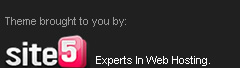Router is a device in a route network packets to another network, you could say also as a means of connecting one network to another network. In this edition I will configure the router to 2 pieces 2 subnets can be connected. using the application packet tracer 5.0
View pictures as examples!
View pictures as examples!

Keep in mind that the router interface and the same company so we menngunakan cross cable, if the 2 devices to be connected has a different interface using a straight cable.
1. first router snapshot
Router>ena
Router#conf t
Router(config)#hostname R1 -- in here i gift name to router is R1
R1 (config)#int fa0/0 --sync fastethernet
R1 (config-if)#ip address 192.168.1.17 255.255.255.240
--192.168.1.17 //thats is gateway
R1 (config-if)#no shutdown
R1 (config-if)#exit
R1 (config)#int ser2/0
R1 (config-if)#ip address 20.1.1.1 255.255.255.252
R1 (config-if)#clock rate 64000 --clock rate to using if in int ser any watch picture
R1 (config-if)#no shutdown
R1 (config-if)#exit
Configuration is completed on the first router, make almost the same thing also on the second router.
After its completion when we configure ip route to network with each other network can be connected.
R1(config)#ip route net-tujuan sub-tujuan next_hoop
R1(config)#ip route 192.168.2.24 255.255.255.248 20.1.1.2
R1#copy running-config startup-config --this is done so that if the router is switched off the previous configuration is not lost
Also in the router do next. Okey... ..
Rich I am not sure you are doing okay I am biased configuration guided
2. in 2nd Router
Router1>ena
Router#conf t
Router(config)#hostname R2
R2(config)#int fa0/0
R2 (config-if)#ip address 192.168.2.25 255.255.255.248
R2 (config-if)#no shutdown
R2 (config-if)#exit
R2 (config)#int ser2/0
R2 (config-if)#ip address 20.1.1.2 255.255.255.252
R2 (config-if)#no shutdown
R2 (config-if)#exit
R2 (config)#ip route 192.168.1.16 255.255.255.240 20.1.1.1
R1#copy running-config startup-config

what if there are 3 routers?? very different indeed if we want to route router0 (R1) to router2 (R3) here next_hoop (door) is ip address of the router, the URLs R1 as the postman will visit with an escort home, R2 as security (guards), R3 as host. Then R1 here of course can not directly go into the house and met his host, but spoke first to the security, saying "no mas master at home??" And the guard into the house and said to his master, "the lord is the postman .." " grab the package "the master said that the analogy ..
so if you want to route R1 (router0) to R3 (router2), next_hoop used next_hoop on R2 serial2 / 0
Finished configuring the router, now 2 men sharing each other network to do things hhe, good luck!!. /febtian
Saturday, April 04, 2009
//
Label:
Networking,
Packet
// //
About This Blog
Chat
Blog Archive
-
▼
2009
(48)
-
▼
April
(26)
- Video Redirect Blogspot
- Form with JavaScript
- Faceyourmanga
- use of bandwidth in EIGRP
- Novell IPX
- send email without SMTP server
- wireshark
- YM and Mozilla
- Trend Micro
- Prediction SSD
- XP like VISTA
- GMail Drive
- UNICAST and MULTICAST of Network
- Seeing the invisible visible on facebook
- LAN Search Pro
- Upload foto Album so Quickly on Facebook
- Routing Protokol
- Dinamic Routing
- Routing Table
- BOOT Process CISCO ROUTER
- IP calculator
- NVU
- ROUTER
- IP ADDRESS
- Configure the password for the telnet
- Configure the console password on the router
-
▼
April
(26)