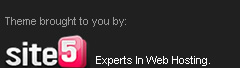Email service based on SMTP and POP are still difficult to get in for free. although this so efesien
to read email offline, usually we have to use a web-based email to send or receive incoming email. when we do not need to do this. if we do not have access to the SMTP server, you can create your own SMTP access. Quite easy to do. local software to install Local SMTP Relay Server Before sending the email, do the first configuration in the application local SMTP Relay Server and Microsoft Outlook 2007, do
to read email offline, usually we have to use a web-based email to send or receive incoming email. when we do not need to do this. if we do not have access to the SMTP server, you can create your own SMTP access. Quite easy to do. local software to install Local SMTP Relay Server Before sending the email, do the first configuration in the application local SMTP Relay Server and Microsoft Outlook 2007, do
- run, the program LOCAL SMTP Relay Server has been installed.
- Specify the SMTP port 25, select [default SMTP port]. if you want to use a different port, pilh option [Use spesific port] and fill in a port you
Want. - run Microsoft Office Outlook 2007
- in Microsoft Outlook, click [tools]> [Account Settings]
- select the account you want to change the SMTP server settings and click [change ...]
- on the outgoing mail server (SMTP), fill with localhost
- Now, click [more ... settings] tab to input ago [Advance].
- note the port number on the server belonging to outgoing server (SMTP). make sure the port is used with the same settings that have been specified in the application
Local SMTP Relay Server. - Change the Server Timeout previously located at the position 1 minute to 10 minutes
- click [OK] hold [next] ago [finish]
from now, we can send email through a web-based email, and without a headache searching for free SMTP server
download indonesian articel version
download indonesian articel version
Monday, April 20, 2009
//
Label:
skill
// //
About This Blog
Chat
Blog Archive
-
▼
2009
(48)
-
▼
April
(26)
- Video Redirect Blogspot
- Form with JavaScript
- Faceyourmanga
- use of bandwidth in EIGRP
- Novell IPX
- send email without SMTP server
- wireshark
- YM and Mozilla
- Trend Micro
- Prediction SSD
- XP like VISTA
- GMail Drive
- UNICAST and MULTICAST of Network
- Seeing the invisible visible on facebook
- LAN Search Pro
- Upload foto Album so Quickly on Facebook
- Routing Protokol
- Dinamic Routing
- Routing Table
- BOOT Process CISCO ROUTER
- IP calculator
- NVU
- ROUTER
- IP ADDRESS
- Configure the password for the telnet
- Configure the console password on the router
-
▼
April
(26)