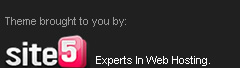Every time the Cisco router is turned on, this equipment will perform a routine process that is called the boot process, the boot process is working through a specific sequence as follows:
- First the router will run the Power On Self Test (POST) to check the CPU, memory and interface equipment to ensure that the router hardware to function properly.
- Then bootstrap the system will work for a Cisco IOS image that can be used. Generally this Cisco IOS image can be obtained from flash memory or from the tftp server, depending on the configuration list is used by the equipment. By default this configuration register value 0x2102 which will tell the router to find the IOS image from flash memory.
- IOS image search efforts conducted 5 times, if not successful, the router will enter ROM mode to enable the IOS image manually.
- If the IOS image found, the IOS image will be loaded into RAM memory system
- Then, the router will look for first configuration (start-up configuration) which is generally found in NVRAM
- If the router is turned on for the first time, the router has yet to have a first configuration, and the router will run the system configuration dialog that allows the creation of first configuration manually.
- ROM allows you to save a bootstrap system that serves to regulate the boot process and run the Power on Self Test (POST) and the IOS image
- NVRAM configuration store that served the initial (start-up configuration)
- RAM which has the task to save the running configuration (running configuration) and Cisco IOS operating systems are active.
- FLASH useful to store the IOS image, using FLASH, a new version of IOS can be obtained from the TFTP server without having to replace components in the router.
Tuesday, April 07, 2009
//
Label:
Networking
// //
About This Blog
Chat
Blog Archive
-
▼
2009
(48)
-
▼
April
(26)
- Video Redirect Blogspot
- Form with JavaScript
- Faceyourmanga
- use of bandwidth in EIGRP
- Novell IPX
- send email without SMTP server
- wireshark
- YM and Mozilla
- Trend Micro
- Prediction SSD
- XP like VISTA
- GMail Drive
- UNICAST and MULTICAST of Network
- Seeing the invisible visible on facebook
- LAN Search Pro
- Upload foto Album so Quickly on Facebook
- Routing Protokol
- Dinamic Routing
- Routing Table
- BOOT Process CISCO ROUTER
- IP calculator
- NVU
- ROUTER
- IP ADDRESS
- Configure the password for the telnet
- Configure the console password on the router
-
▼
April
(26)